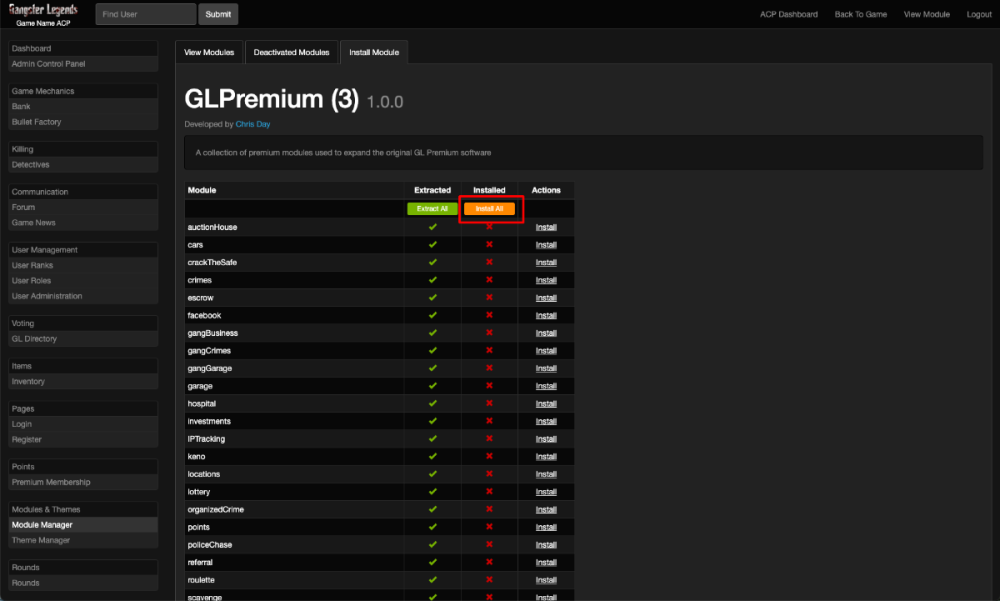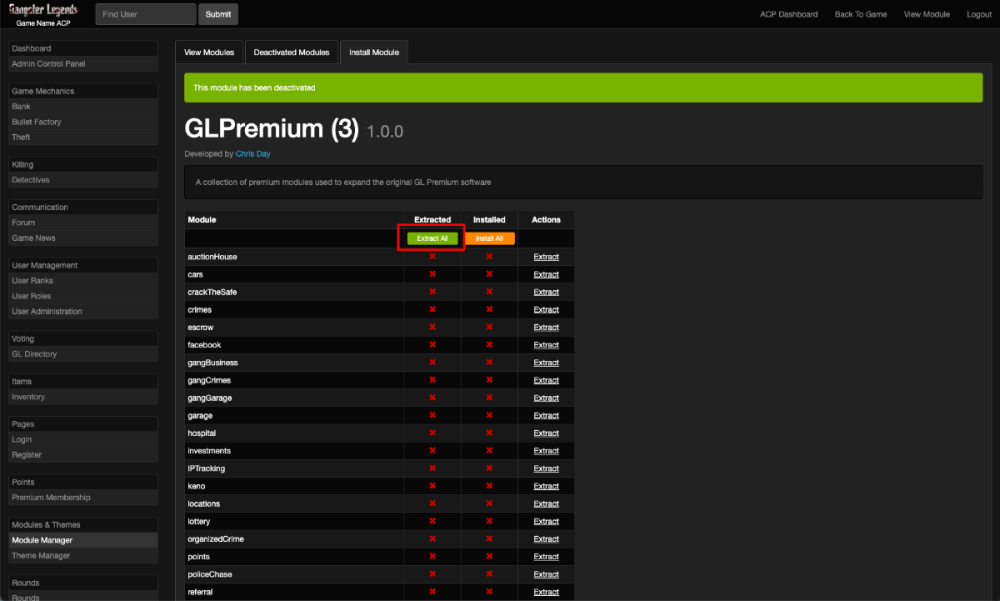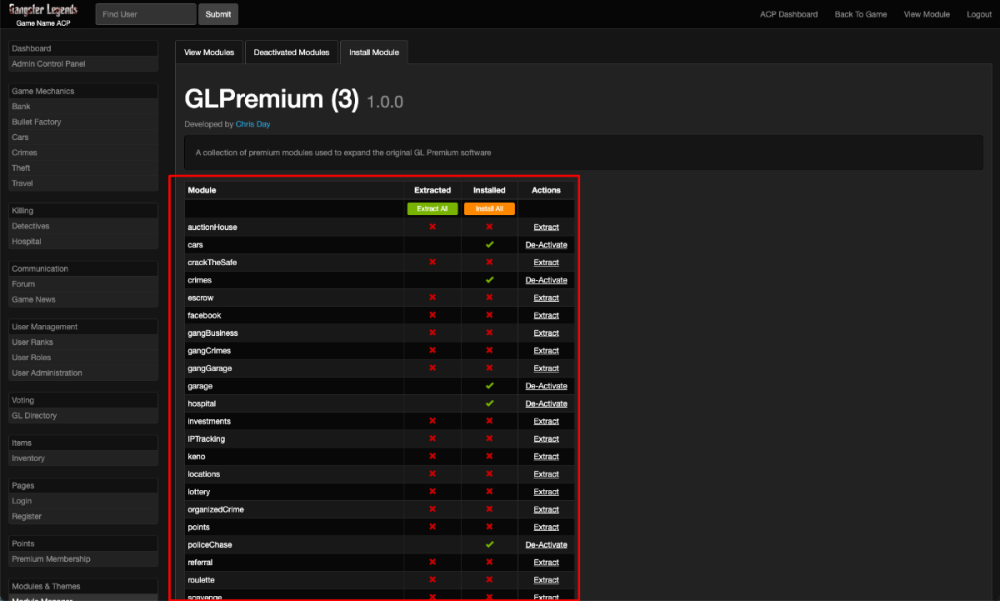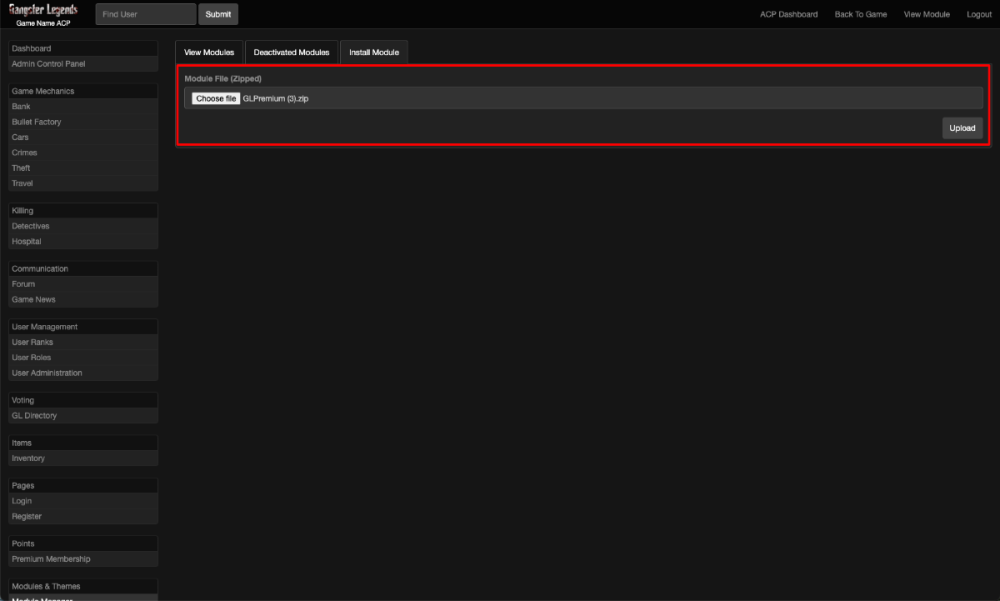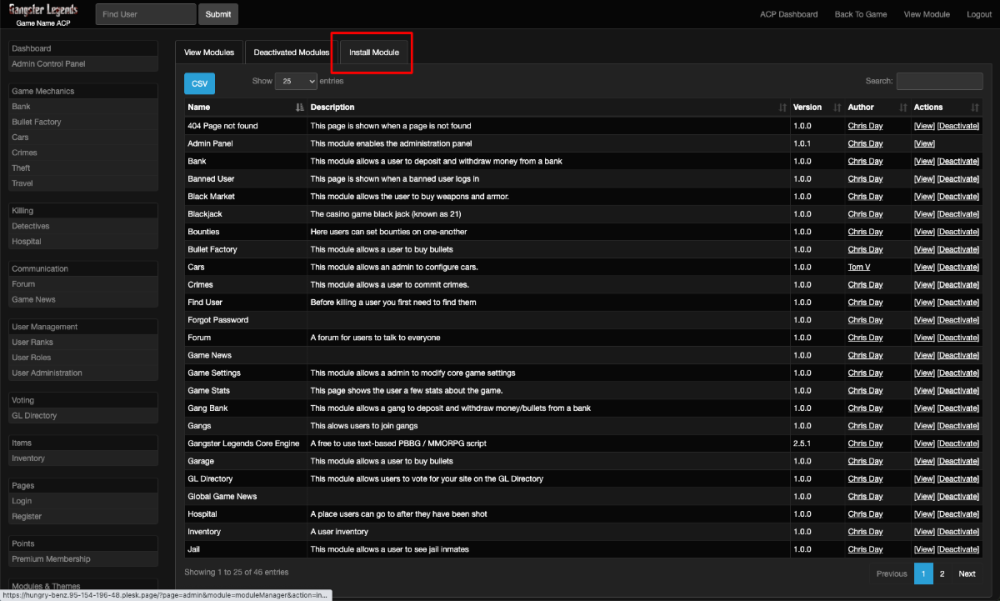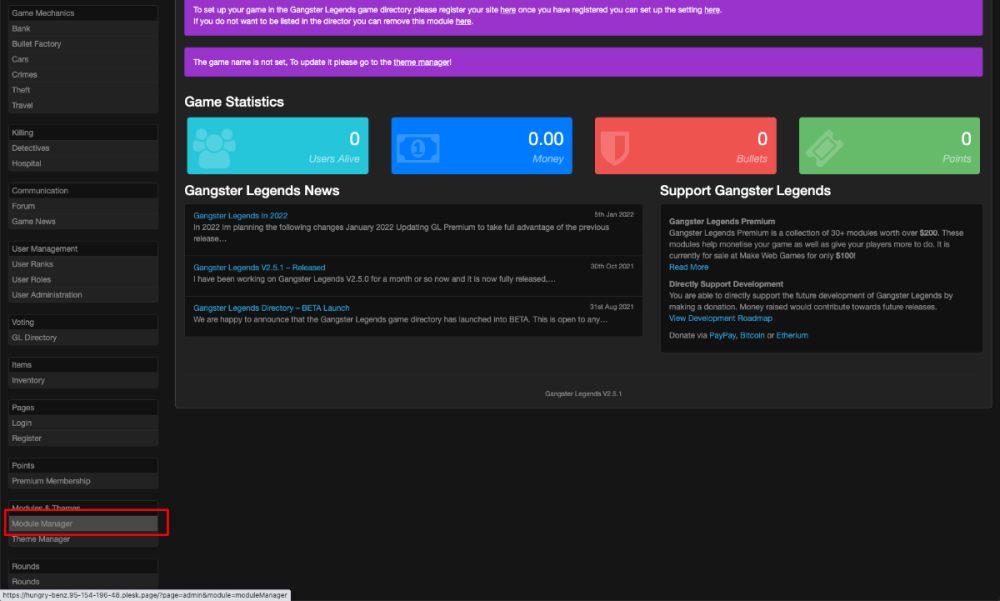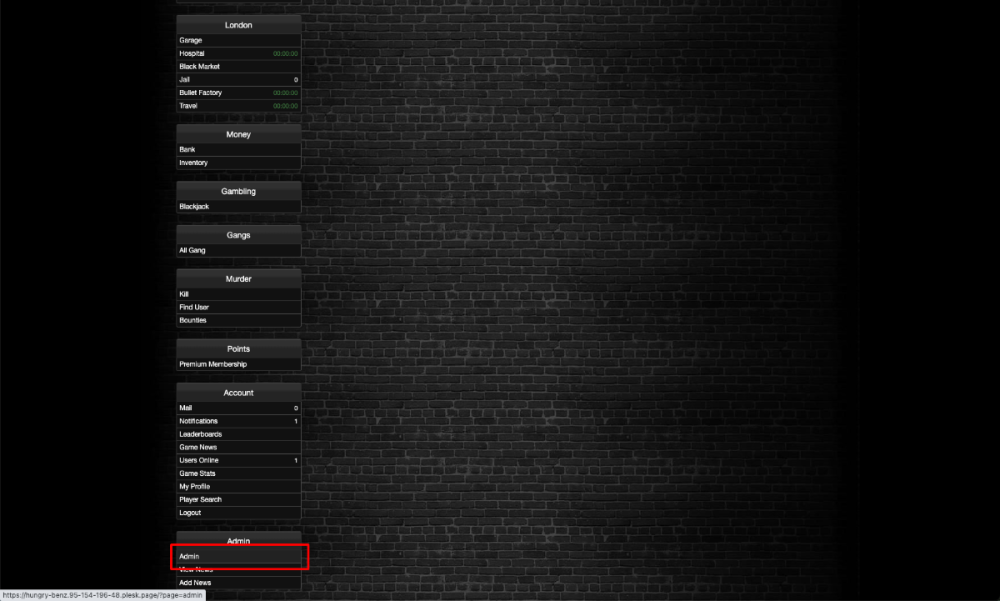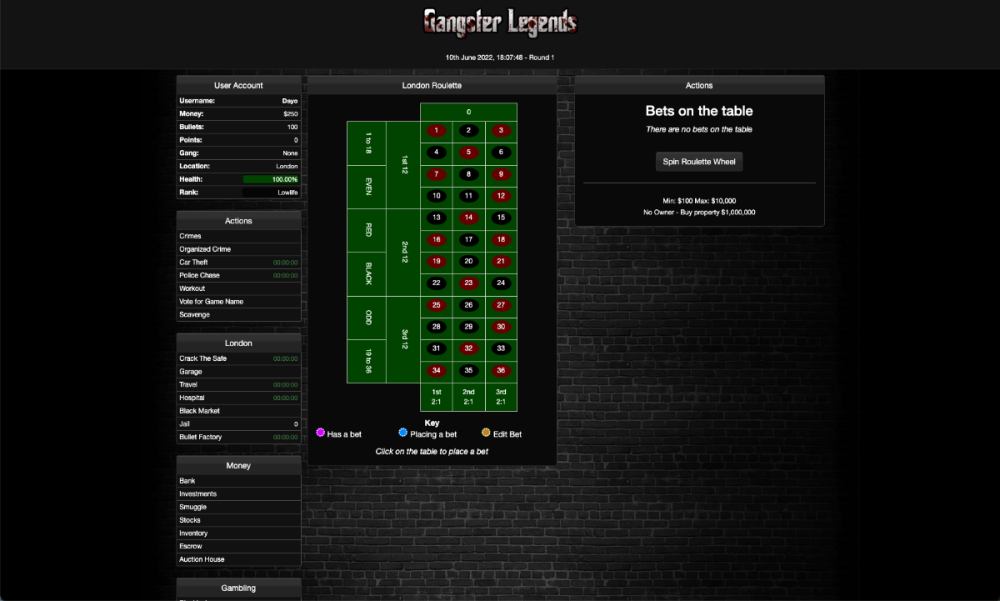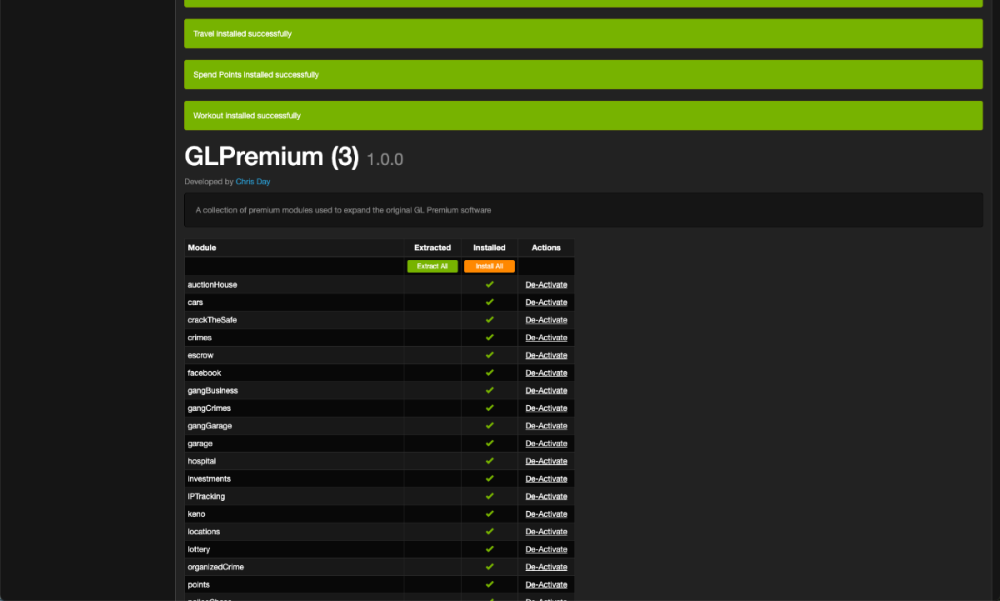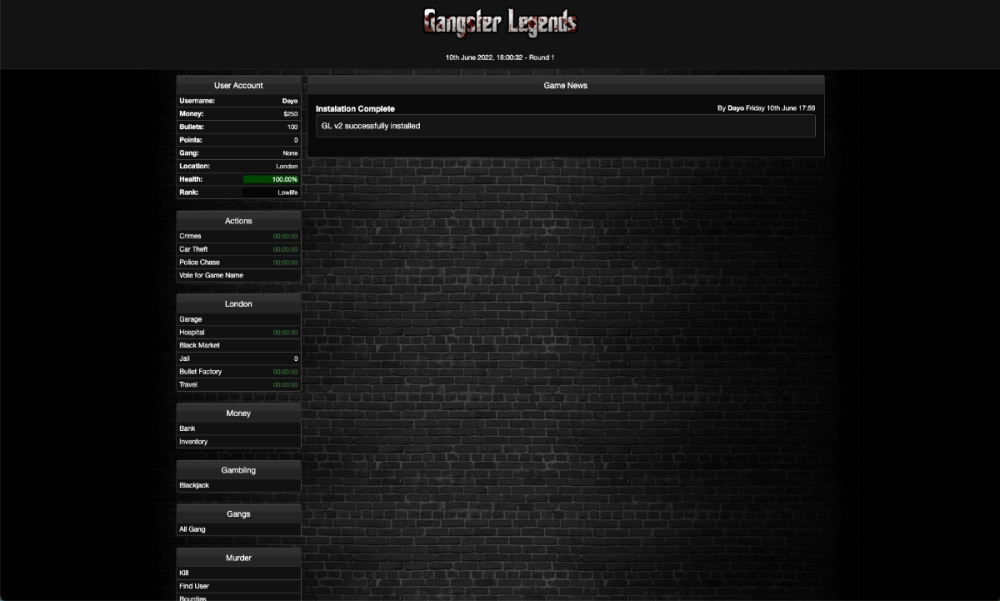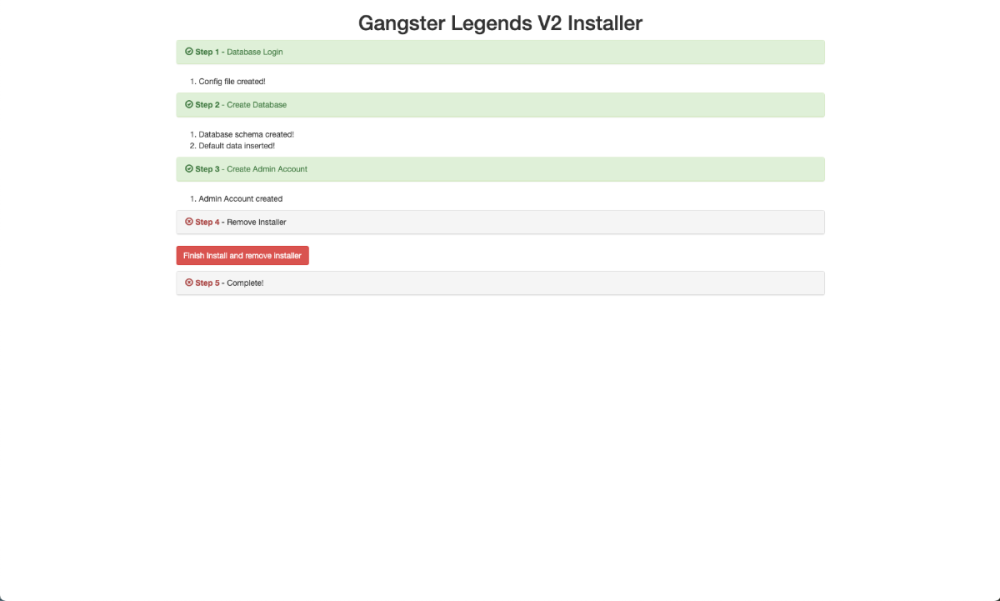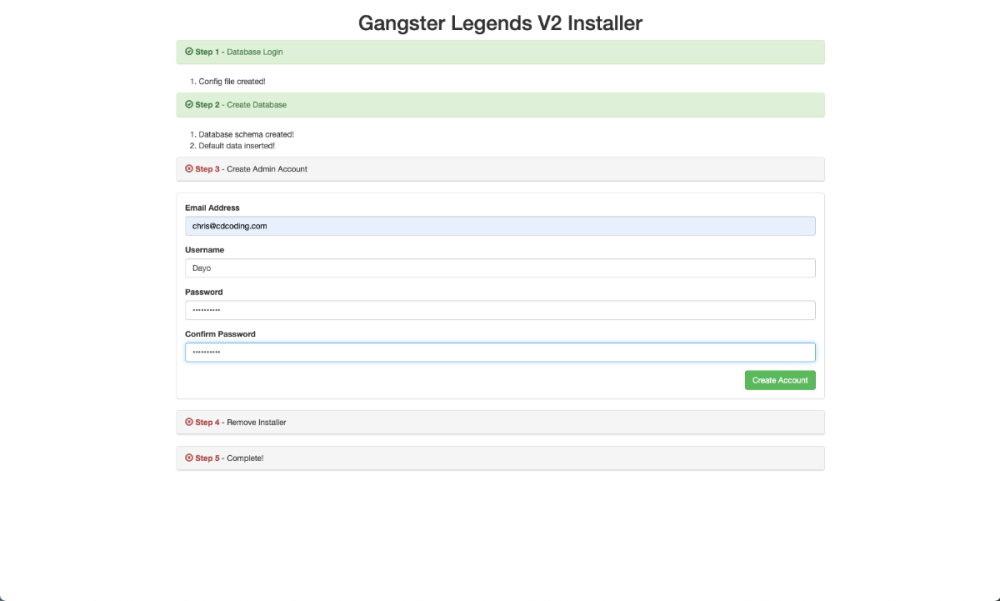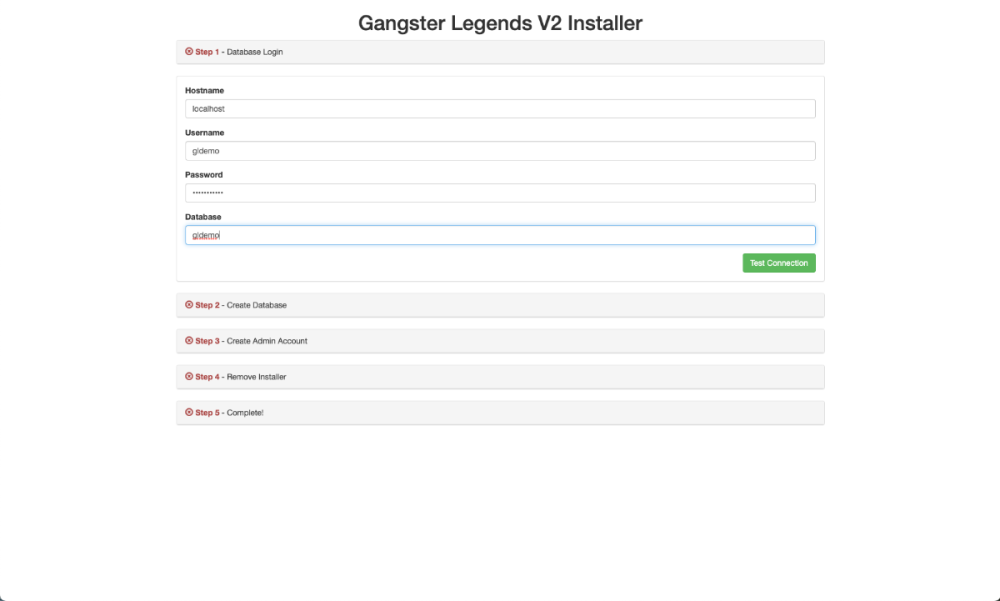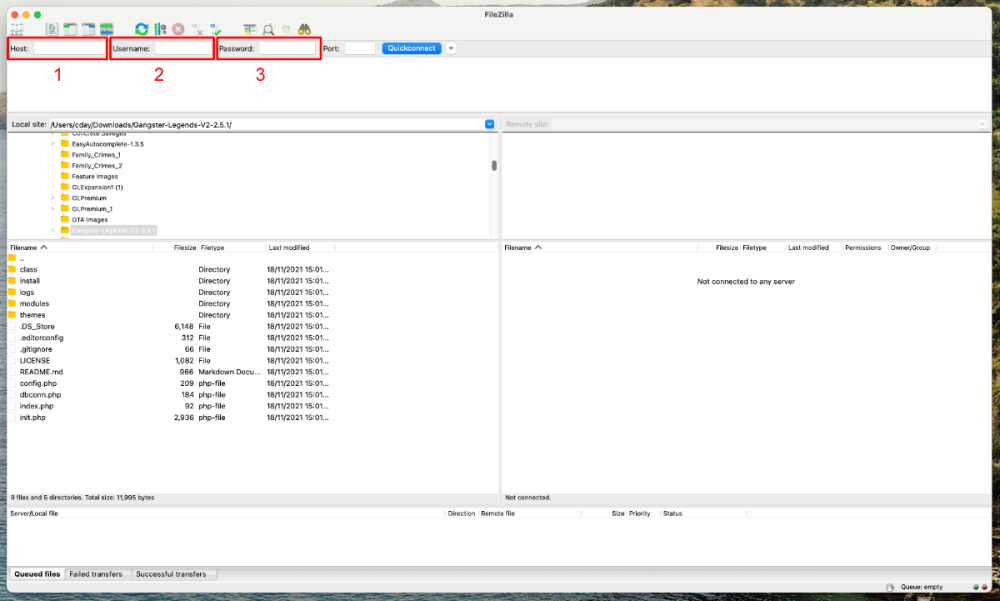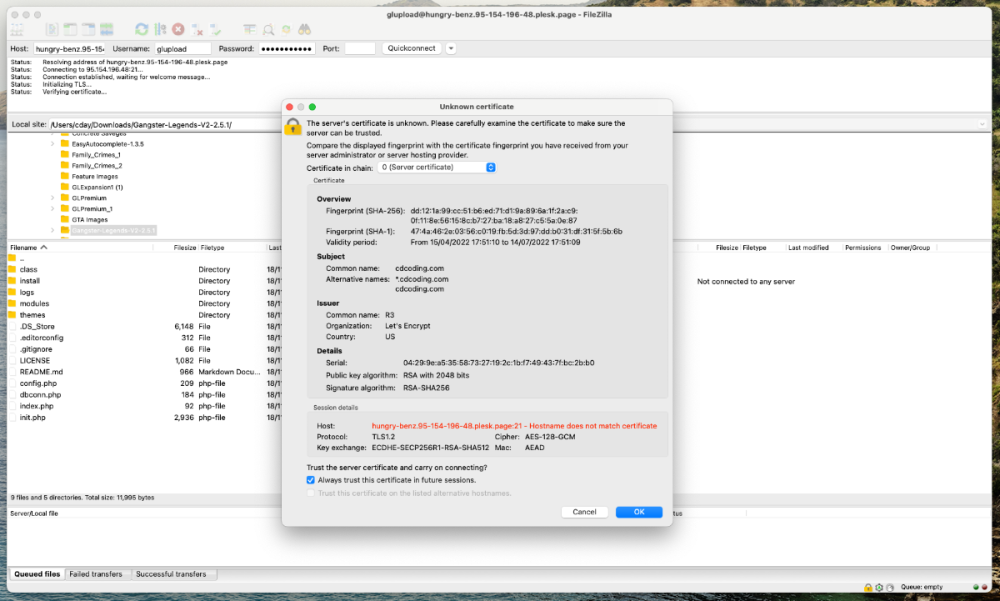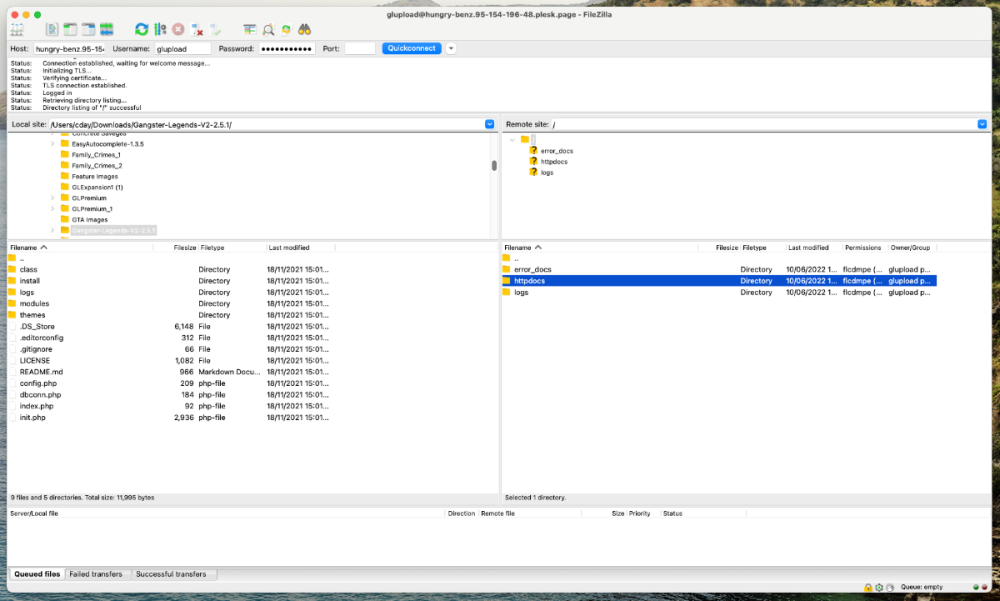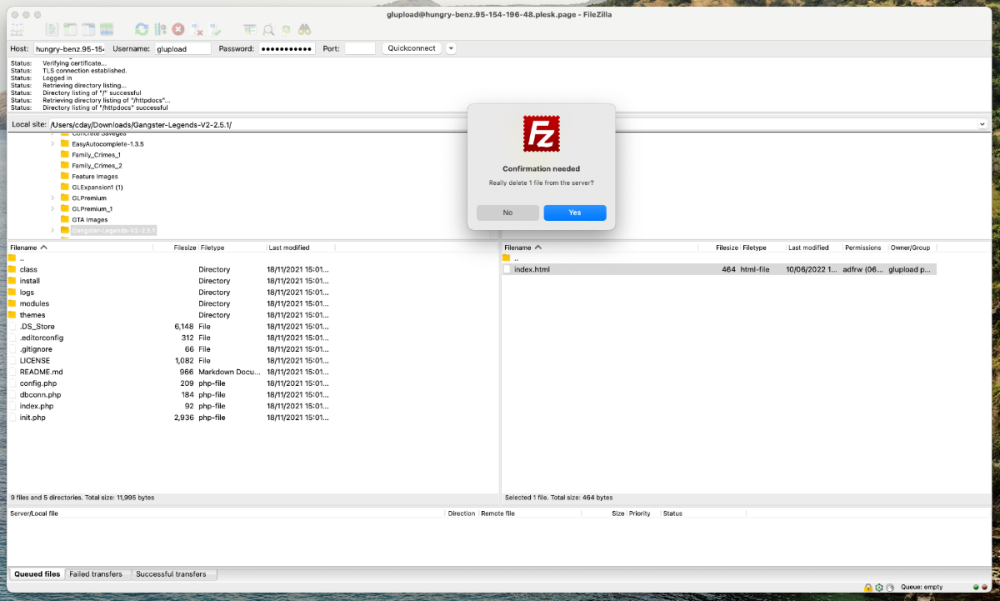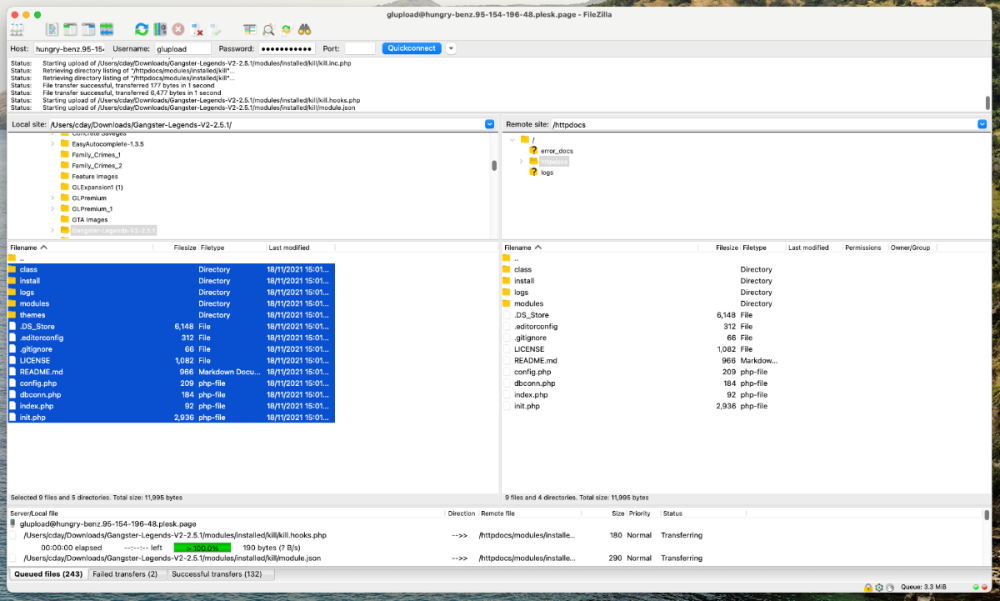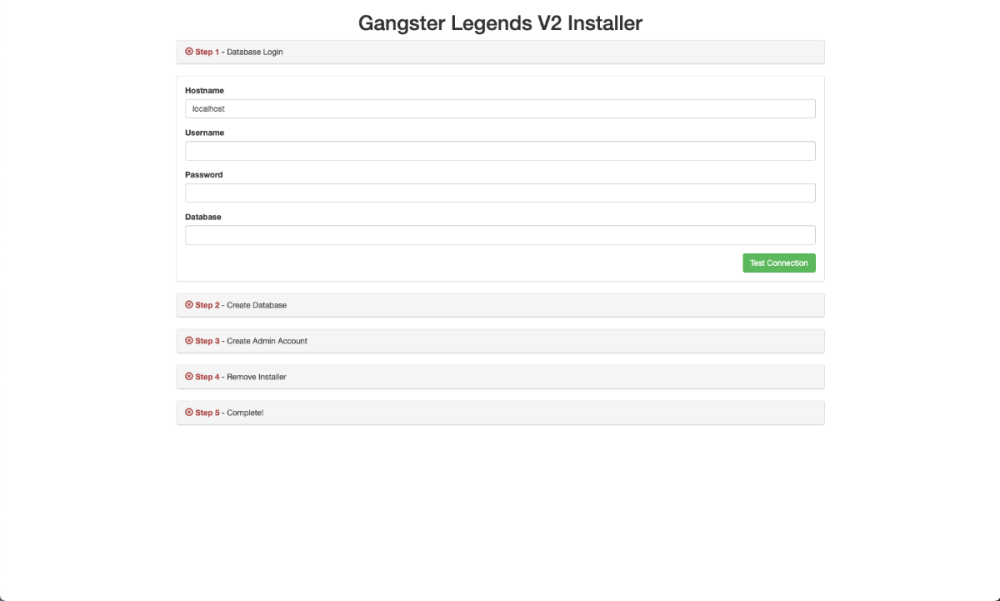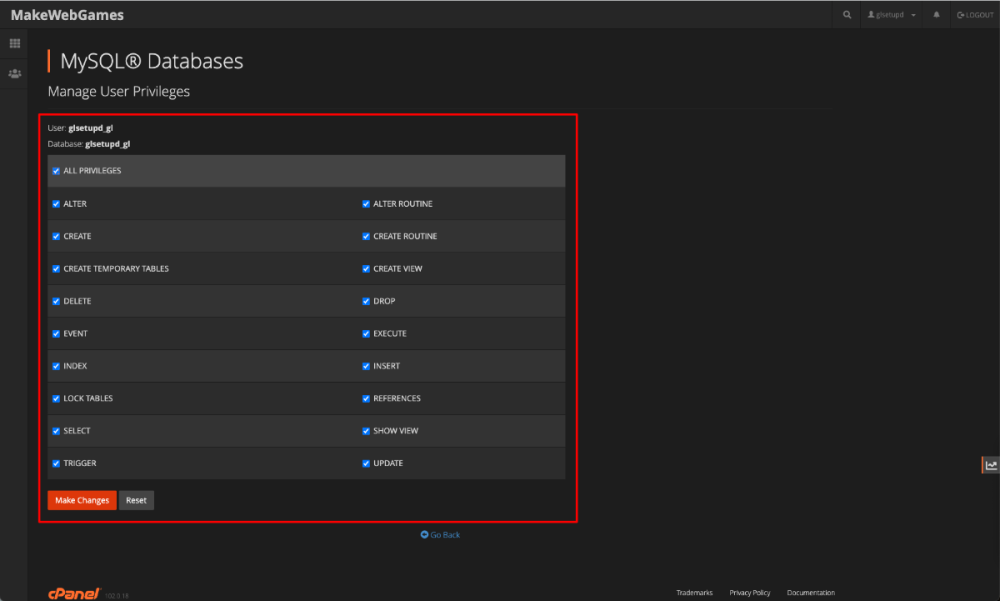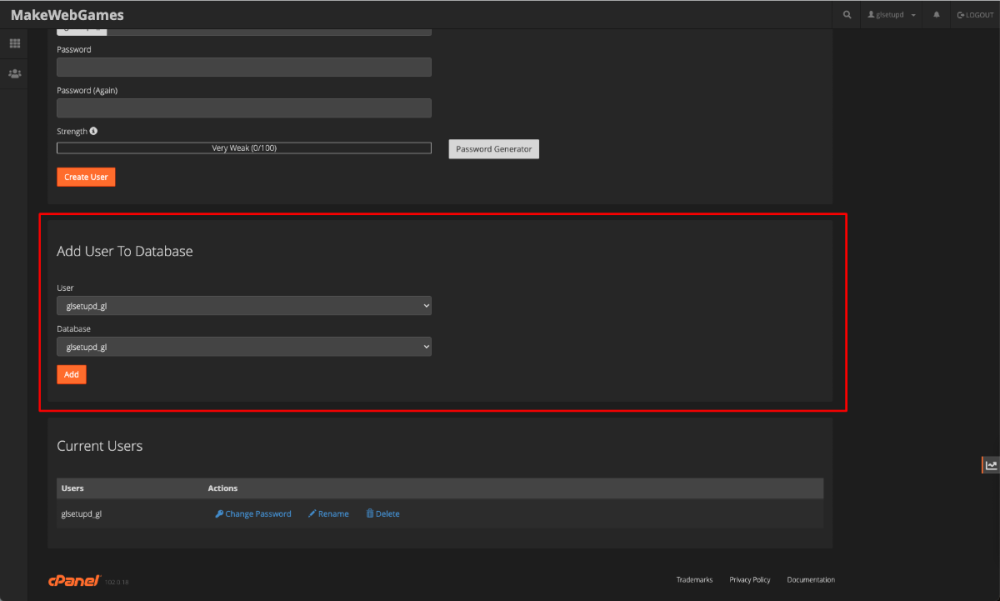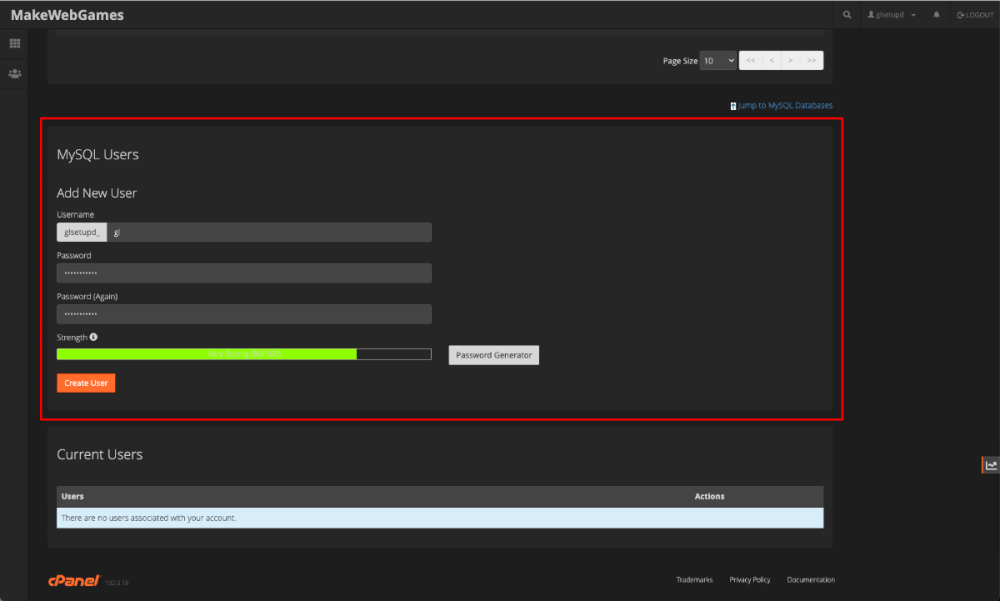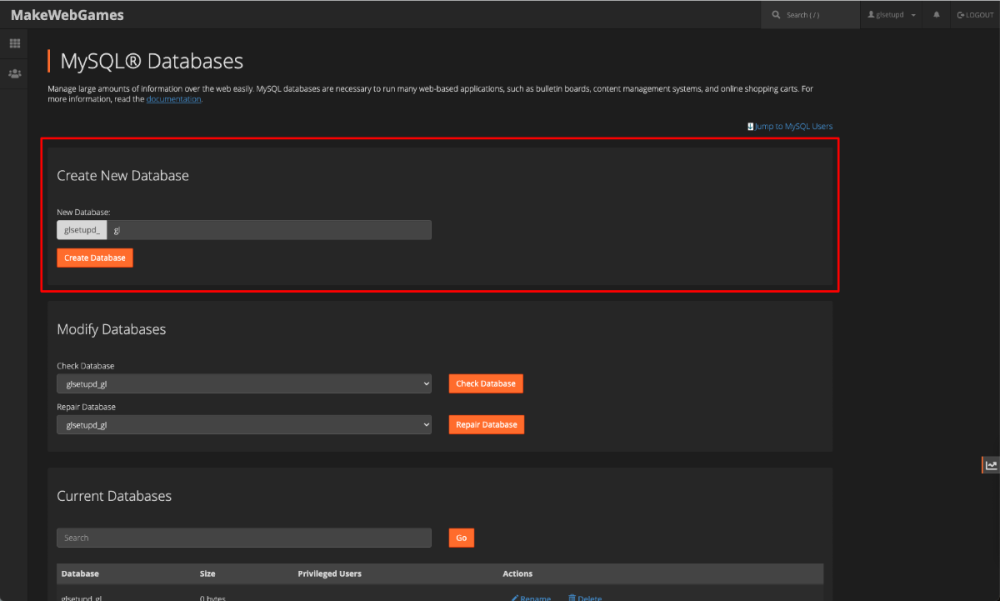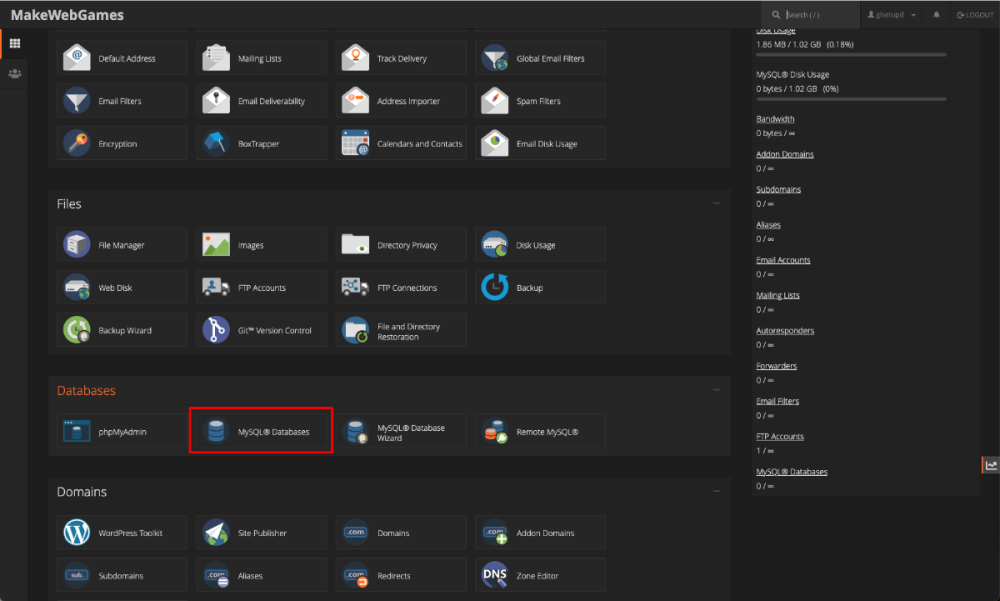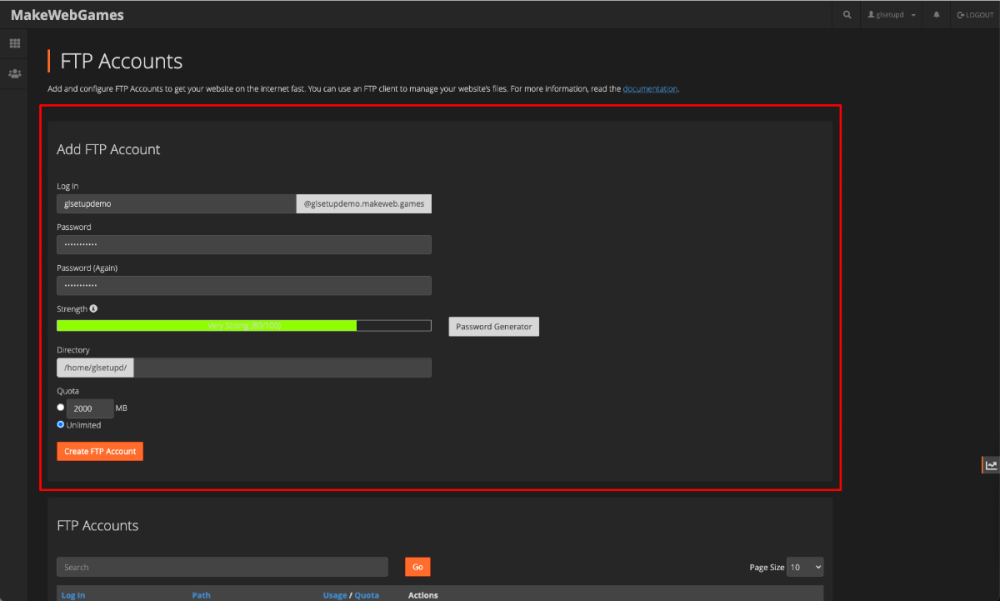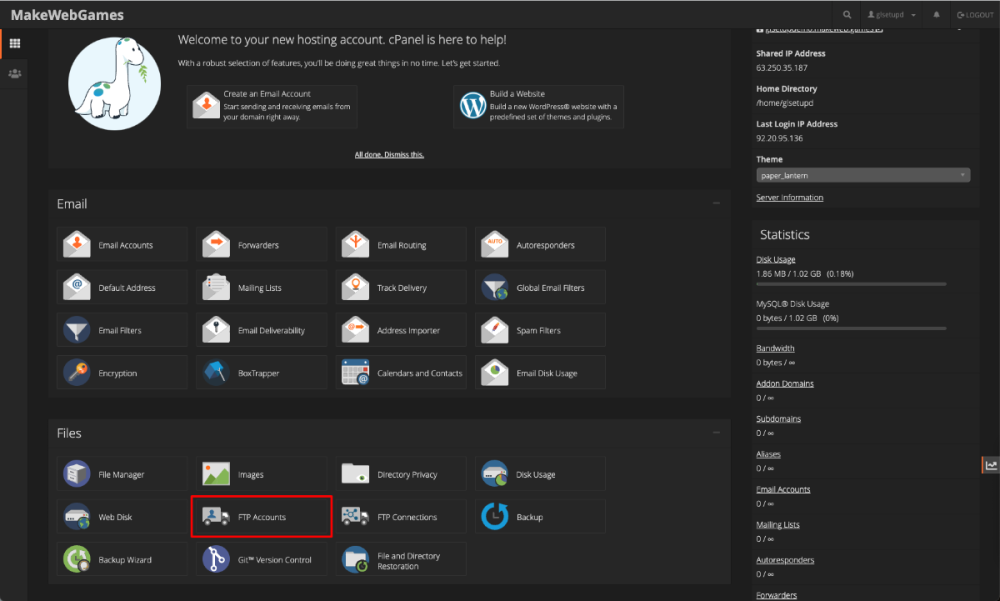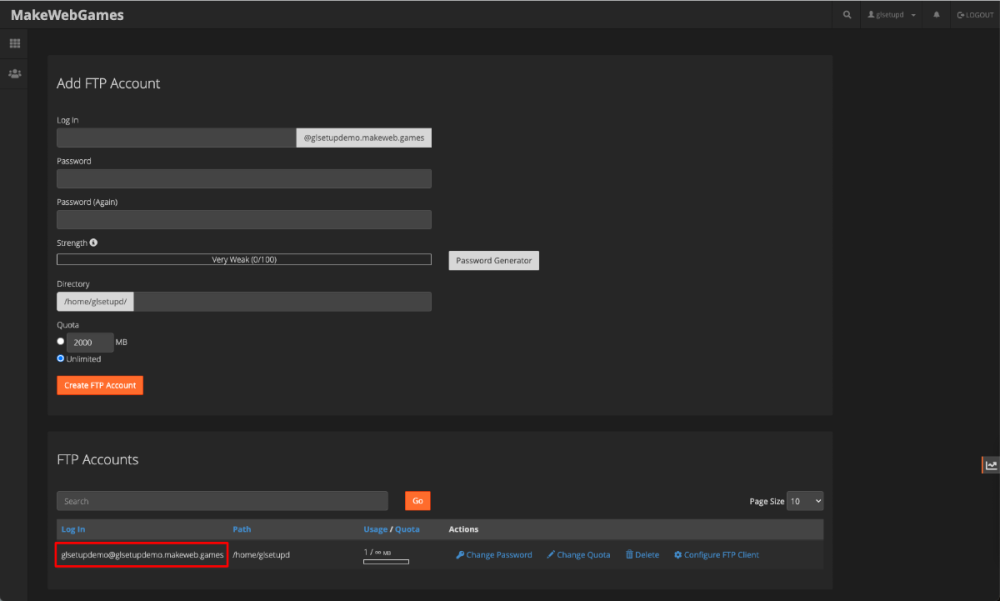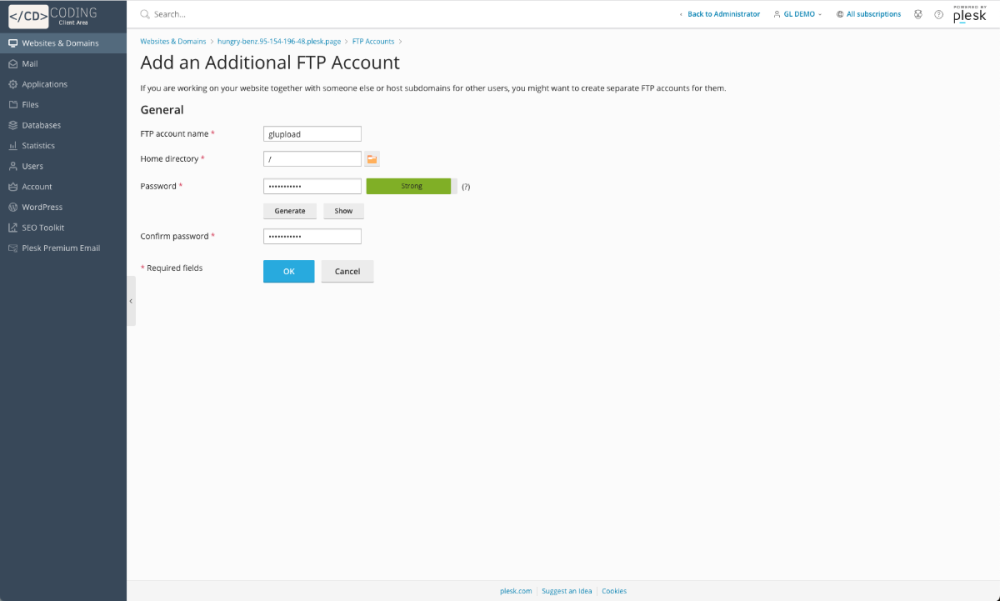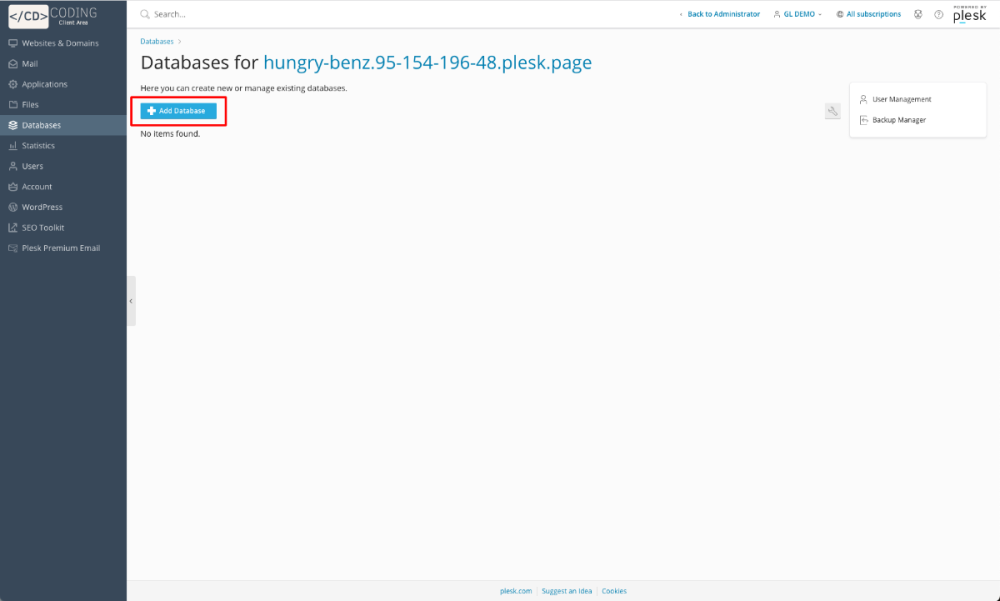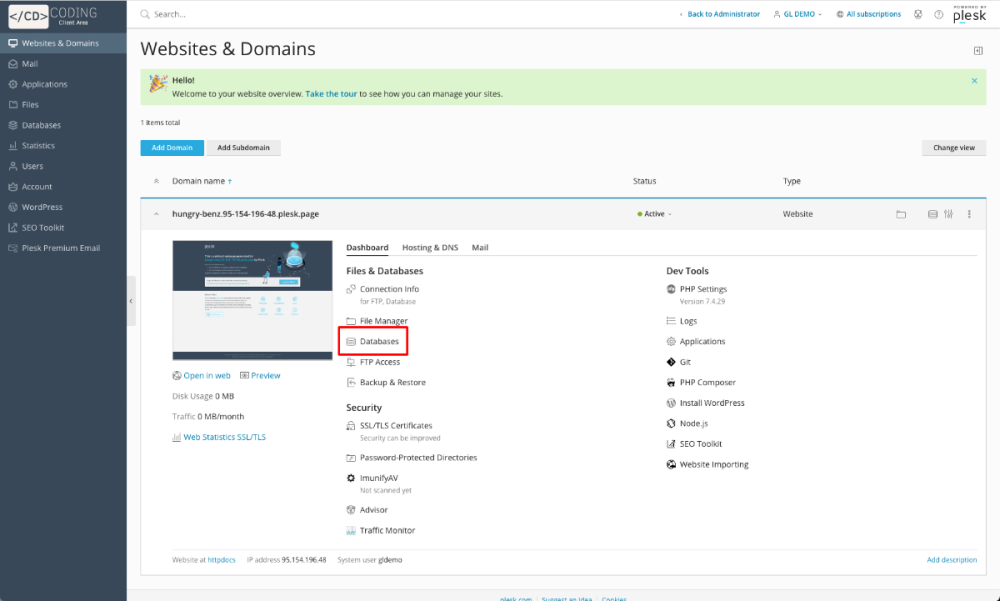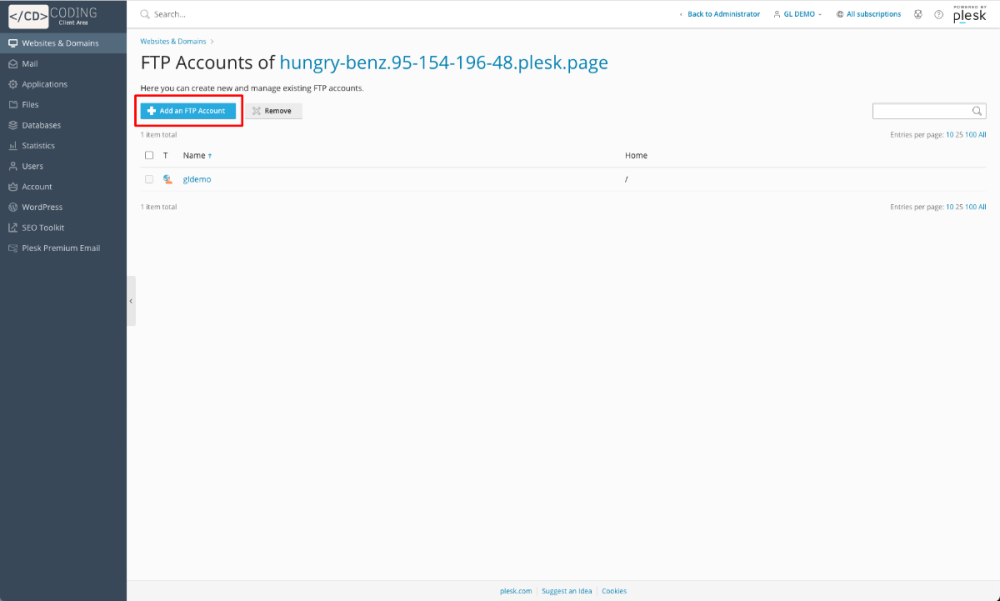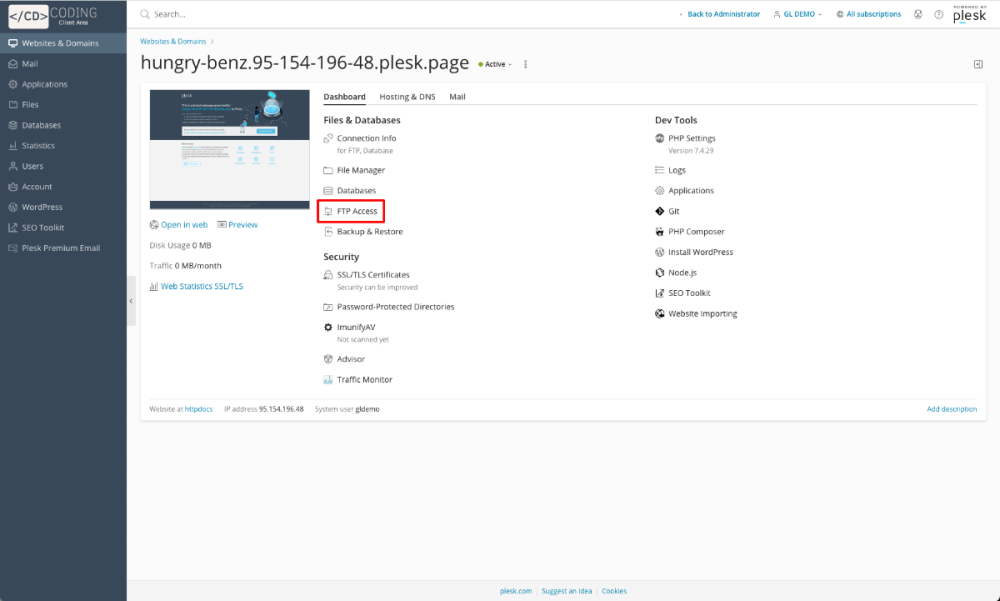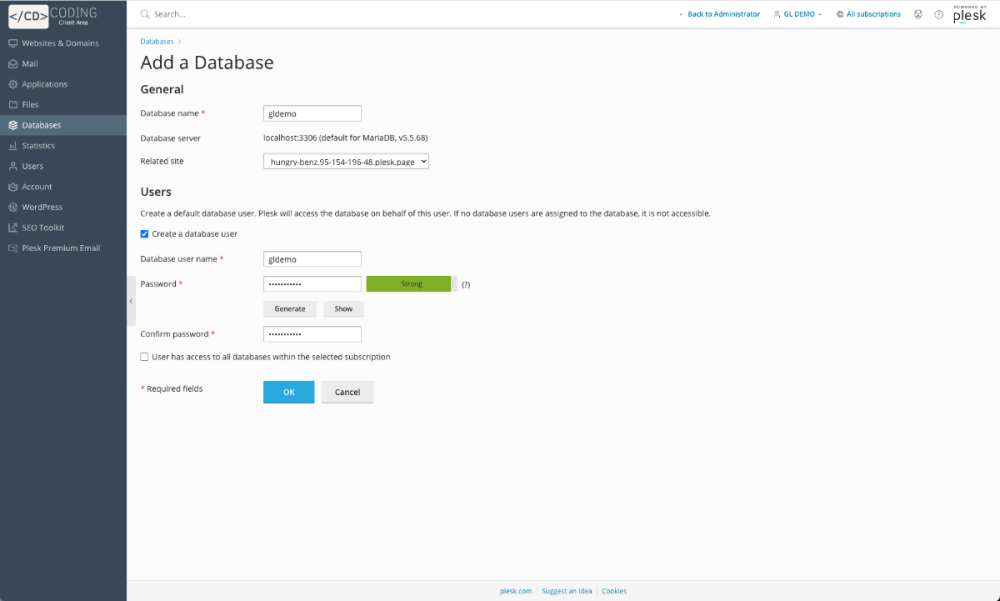-
Posts
2,491 -
Joined
-
Last visited
-
Days Won
196
Content Type
Profiles
Forums
Events
Everything posted by Dayo
-
We are looking into the possibility of doing a monthly newsletter, the top "Liked" game at the end of each month will get a feature in the news letter!
-
New version just pushed live. Bug fixes Improved Login UI on mobile Removed 1MB of un-needed files If there is anything you think should be editable just ask, for example the next version should have the option to edit: Font color of page Font color of navigation Font color of game area
-
From what I can see he hasn’t been around for 5 years, a lot can change in that time. I personally haven’t dealt with any mods made by Cronus so can’t comment. let’s not judge people on actions that happened half a decade ago but on the actions they do now.
-
I thought about starting a new monthly thread of games people are working on, I would love to see what is being made with GL and other engines. Rules 1 Post per game per month Up to 3 screenshots per game, please limit the size of each screen shot to a height of 300px. To do this double click the image in the editor and this will give you options to edit. Single link to the game ... with no referral option No bashing other games, we're all here to make games.
-
You need to install the Theme Editor via the Module Manager and the Theme Builder via the Theme Manager. I also just fixed a bug with the Theme Editor where it wouldn't let you edit the theme. If you have this issue you can download and install this module by @Tom V. Using the search bar look for the settings called themeSettings and loginSettings and set their value to []
-
What issues are you having?
-
Glad you like the look of it, I just forgot i didn't add mobile UI support so the new version has it now.
-
I've been wanting to make a theme builder for Gangster Legends for ages now, after talking on discord i finally got the energy to build it this evening. Features You are able to edit the login and in game layout separately You are able to customise each background with a static color or with an image The login can have a custom logo Both pages can have a different bootstrap theme, these themes can be found at https://bootswatch.com/3/ Both pages can be set to a fixed or dynamic width The login menu can be in one of three locations (left side bar, right sidebar or top navigation) The in game in game menus can be split across one or two sidebars (left and right) and the width of these is editable You are able to easily enable / disable the sidebar as well as set the width of this. You can position the user information to the left or right sidebar On both pages you can add custom CSS You will need to install the latest version of the shoutbox as well as installing the theme editor module. Once you have these all you need to do is install the theme builder and then go to the ACP > Modules & Themes > Theme Editor to start making changes. Any issues please post here Just a FYI i uploaded the wrong theme to the marketplace, the new one is now up!
-
I've had quite a few requests to release a theme with the shoutbox on every page so i threw this together today. I also improved the login page a little so pages like News are not cramped up
- 1 reply
-
- 1
-

-

Cron-less Energy/Will/Brave/HP Regen + Admin Panel
Dayo replied to Cronus2's topic in Free Modifications
Not by the looks of it, but if no-one is on your site why use resources. Calculations like these can be done in nano seconds so it wont impact performance much. -
How to Install Gangster Legends Premium To install Gangster Legends Premium you need to have installed Gangster Legends V2 first, please follow steps 1 to 3 of this tutorial first. Once you have that set up download Gangster Legends Premium form here. From your game scroll down to the bottom and click on the Admin Link This link may be in a different location for your game Go to Modules & Themes > Module Manager Click on install Module Upload the zip file that you downloaded earlier from the Gangster Legends Premium page. Go down the list and de-activate any modules that are marked as installed. These are modules that are shipped with the free version of Gangster Legends but are updated in the Premium version. Click on the "Extract All" button. You can extract them individually one at a time if you want. Click on the "Install All" button. You can install them individually one at a time if you want. Once all the modules have been installed check the list of modules and make sure none failed. Gangster Legends Premium is now installed!
-
How to Install Gangster Legends V2 The installer is pretty easy to use, all you need is the database details that we made in step 1. Enter your database details and then click on Test Connection Hostname - This is usually localhost or 127.0.0.1. Sometimes your hosting provider may give you a different database hosting URL so you may have to contact their support if the host does not respond. Username - This is the Database username we created in step 1 Password - This is the Database password we created in step 1 Database - This is the Database name we created in step 1 Now the database is created we need to make the admin account Once the admin account has been created you can delete the installer. After 5 seconds you will be re-directed to your new game!
-
How to Upload the files to your web server First we need to download the Gangster Legends V2 game engine from here and extract the zip file on your local PC. Now we have the files we need to upload them to our server, to do this we will use FTP. You can use any FTP client but for this tutorial we are using filezilla as it is cross platform compatible. Enter your FTP details in input boxes 1, 2 and 3 Host - This is usually your websites domain name i.e. yourgame.com Username - This is the username that we created in step 1 Password - This is the password we created in step 1 You may be prompted to verify the server certificate, if so select Always trust this certificate and OK. Now we are logged in double click on httpdocs (or public_html if you are using cPanel) Delete the index.html file Select all of the extracted Gangster Legends V2 files and drag them over to the server Once the file upload is complete go to your domain and you should see this installer.
-
How to setup cPanel for Gangster Legends V2 To setup your cPanel server is pretty easy, all you need to do is create a FTP user and a database user. If you already have these you can skip this step and go to Step 2 - Upload Files Creating a FTP User From the cPanel home page scroll down to the Files section and click on "FTP Accounts" Enter in a login name and password. Also make sure that the directory input box is empty. Make sure you keep a note of the login ID as you will need this later. Saved these details for step 3 later. Creating a Database From the cPanel home page scroll down to the Databases section and click on "MySQL Databases" First we need to create a database, just give it a simple name i.e. gl Once done click on "Go Back" Now we have a database we need to make a user that is able to log onto the database server. Once done click on "Go Back" We now need to link the new user to the new database. Select "All Privileges" and then click on "Make Changes" Saved the database name, username and password for step 3 later. Next Step > Upload Files
-
How to setup Plesk for Gangster Legends V2 To setup your Plesk server is pretty easy, all you need to do is create a FTP user and a database user. If you already have these you can skip this step and go to Step 2 - Upload Files Creating a FTP User From the overview page click on "FTP Access" Click on "Add an FTP Account" Enter in a username and password that you will use to log in as. Saved these details for step 3 later. Creating a Database From the overview page click on "Databases" Click on "Add Database" Enter a name for the database as well as a username and password to log into that database. Saved these details for step 3 later. Next Step > Upload Files
-
Bellow is a small guide on how to setup your web server and then install Gangster Legends v2. Programs Needed for this tutorial A web browser Filezilla Table of contents Setup Server Plesk cPanel Upload Files Install Gangster Legends V2 Install Gangster Legends Premium
-
It has the start of a wiki on GitHub that can be found here https://github.com/ChristopherDay/Gangster-Legends-V2/wiki
-
Looks interesting, when I’m on holiday I’ll see if I can add any of these to GL somehow as a mod
-
I’m thinking GL needs some tutorials to help people get started. what sort of tutorials do you think users will need? When setting up GL or developing on it what issues did you face? a few of my ideas include setup on plesk setup on cpanel how the kill system works how the ranking system works
-
To be honest no one has suggested anything like that. when I’m back from holiday I’ll certainly look at this as it should certainly be mobile friendly (you may have to nudge me as I’m forgetful about these things ;))
-
To celebrate my 30th Birthday im offering 30% off of GL premium, this comes with lifetime updates at no extra cost! Also if you buy the PvP Poker module you will get the Gangster legends expansion pack completely free saving you an extra $25! To redeem this offer visit MakeWebGames marketplace, the Price of GL Premium has been reduced from $100 to $70. To redeem the Free GL Expansion pack just purchase the PvP Poker and then send me a message here. I am currently off to Mexico for two weeks but I shall be checking my messages quite often so please allow upto 12 hours for me to add the expansion pack to your account! This offer will expire on the 12th June!
-
By JS do you mean Node.js for running the back end? or just JS to improve the frontend?
-
Check out https://glscript.net it’s completely free to start